Follow along step-by-step and you will have no problem understanding how to achieve this sound, and many extra sounds besides.
Tag Archives: music gear
Roland JX8P Aftertouch Repair
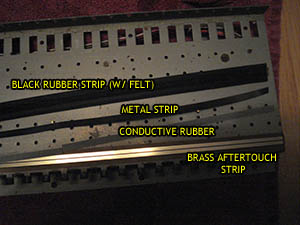
DISCLAIMER: High-voltage, electrostatic discharge, and other risks to body and property may be present. Proceed with these steps at your own risk. This tutorial is based upon: http://analog.no/cms/index.php?option=com_content&view=article&id=55&Itemid=54 Read that article first to understand our goal and the basic procedure. All credit goes to the original author. I’ve only clarified … Continue reading
Yamaha TX802 Service Mode
Ensoniq EPS 16+ Tutorial
This is an in-depth walkthrough and demonstration geared towards those new to sampling concepts and/or the EPS 16+.
Part 1: Covering sample rate, filter rate, clipping, truncate, normalize, boost, envelopes, effects, and more.
Part 2: Covering volume, panning, key range, layers, trigger mode, copying / erasing wavesamples, and hi-hat choke / cutoff.
Part 3: Covering how to load / save / edit effects, assign effects to instruments, wavesamples, and tracks, and advanced bus routing tricks including Waveboy Parallel FX.
Part 4: A continuation of the effects / bus / Parallel FX tutorial using a real world example of how to mix down a complete song. Covering resample with effects, mono/stereo imaging considerations, and instrument panning and volume as it applies to in-the-box mixing.
Part 5: Covering sequence creation, saving, and deletion; click tracks; instrument tracks; loop recording and playback; note quantize; event editing and filtering; time shifting; mix volumes; performance data; and mute/solo modes.
Ensoniq EPS 16+ Rack SCSI Mod

Ensoniq EPS-16 Plus Rack SCSI Term Power Mod The usual disclaimers about liability and damaging your equipment apply. Proceed at your own risk. Be mindful of static discharge and electric shock. The EPS16+ should NOT be plugged in or turned on while performing this modification! This tutorial contains specific instructions … Continue reading



