
Firmware
Last known revision for S900 is 1.2C. Multiple variants of 1.2 are known but the Akai S900 1.2A EPROM binaries are available for repair and updating purposes.
Additional Features of v1.2
– One Shot mode (page 14 of Edit Program)
– Previous Sample Bandwidth display
– MIDI Program Change enable/disable
– MIDI loudness send/receive (MIDI channel volume?)
– Sustain previous voices while changing patches
– Boot OS from floppy
Note: Burning the ROMs requires an EPROM programmer and two 27128 type EPROMS.
Akai S900 Disks
S900 OS Disks
(requires v1.2 / 1,2 firmware; update using the above firmware, if necessary)
Operating System v2.1
Operating System v4.0
Additional Features of OS 2 and 4
1. Pre-trigger recording
– retains 2000 samples prior to transient (preserves attack)
2. Special one shot mode
– auto-handling of drum machine MIDI
3. Crossfade looping
– page 13 of Edit Sample
4. Dynamic Filtering
– ADSR control, no resonance; page 17 of Edit Program
5. Automatic locating of start point
– trims gaps; page 6 of Edit Sample
6. Velocity release by note on
– page 10 of Edit Program
7. Combine two samples for velocity crossfade type samples
– page 15 of Edit Sample
8. Changing the velocity mix curve for velocity crossfade
– page 4 of Edit Program
9. Time skew for velocity
– page 14 of Edit Program
10. Key group copy function
– page 3 of Edit Program
11. Disk mode: Compression of sampled data (OS4 only)
– saves disk space; enable/disable via Disk menu
S900 Bundled Floppy Disks
(see page 23 of the Operator’s Manual for more details)
S900 Operation Guide Disk
SL501 – Grand Piano #1
SL502 – Chopper Bass
S900 Sound Library (SL5xx)
Note: See premium content information at the bottom of the page.
SL503 – Drum Kit #1
SL504 – Voices, Flute, Vocal
SL505 – Orchestra #1
SL506 – Strings #1
SL507 – Brass #1
SL508 – Harp Gliss, Cello-Viola, Pan Pipes
SL509 – Pizz Strings, Eastern, Kalimba
SL510 – The Stick
SL511 – Bells, Strings, String Bell
SL512 – Guitars #1
SL513 – Effects #1
SL514 – Clarinet, Brook, Harp Pluck, Glock Harp
SL515 – Glass Bell, Choir, Voice Strings
SL516 – Ooos (Chorus)
SL517 – Acoustic Guitar, Classical Guitar
SL518 – Ring Mod 1/2, Solo Guitar
SL519 – Violin Cellos
SL520 – Acoustic Bass, Bass1~7, Fretless 1/2
SL521 – Strings #2
SL522 – Strat Guitar
SL523 – Choir 1/2/3
SL524 – Choir 4
SL525 – Choir 5
SL526 – Les Paul, 12 Strings
SL527 – Les Paul VS
SL528 – Solo Violin, Slow Violin, Violin Sect
SL529 – Cello #1
SL530 – Ethnic Percussion
SL531 – Harp #1
SL532 – Violin #1
SL533 – Contra Bass, Cello, Violin
SL534 – Viola
SL535 – Vibraphone
SL536 – Pan Flute
SL537 – Flute, Piccolo
SL538 – Bass Flute, Alto Flute
SL539 – Ocarina
SL540 – Recorder
SL541 – Bass Recorder
SL542 – Fretless Bass
SL543 – Brazilian Guitar
SL544 – French Horn
SL545 – Church Bell, Church Organ
SL546 – Tenor Sax, Trombone, Flugelhorn
SL547 – The Islands, Marimba, Vibraphone
SL548 – Rolling Timpani, Gong
SL549 – Synthe Bass 1~7
SL550 – Guitars #2
SL551 – Effects #2
SL552 – Harpsichord, Tubular Bells
SL553 – Orchestra Hit #1
SL554 – Latin Percussion, Conga
SL555 – Effects #3
SL556 – Orchestra #2
SL557 – Clarinet
SL558 – Marimba/Xylophone/Carillion/Kalimba
SL559 – Drum Kit #2
SL560 – Percussion #2
SL561 – Guitars #3
SL562 – Trombone/Saxophone
SL563 – B-3 Organ/Accordion/Electric Tine
SL564 – Clavichord
SL565 – Grand Piano #2
SL566 – unknown (omitted?)
SL567 – Brass Section/Alto Sax
SL568 – Voice DuhH…
SL569 – Oboe/Flute/Fagot
SL570 – Large Strings-Section
SL571 – Pipe Organ
SL572 – Manhattan Chorus/Fretless Bass #2
SL573 – Hard Trumpter/Horn/Trombone
SL574 – Rich Grand Piano
SL575 – Four Stacked-Trumpet
SL576 – Large Chorus
SL577 – Noise Set
SL578 – Electric Bass #1/Hammond
SL579 – Jazz Bass/Piano
SL580 – Digi Wave #1
SL581 – Multi Sound #1
SL582 – Synth Sound #1
SL583 – Dry Kit
S950 (SL50xx) Sound Library (also backwards compatible with S900)
Note: See premium content information at the bottom of the page.
These disks utilize the maximum capabilities of the S950 and have been recorded with a sampling rate of 48kHz for sound that surpasses CD quality. They can also be used with the S900 and the S1000 series samplers.
SL5001 – Off Mic Piano
SL5002 – Electric Piano
SL5003 – Rich Strings
SL5004 – Violin Pizz & Marc
SL5005 – Viola Pizz & Marc
SL5006 – Real Choir
SL5007 – Brass Section #2
SL5008 – Trumpets
SL5009 – Saxes
SL5010 – Wind & Mallet
SL5011 – Chopper Bass #2
SL5012 – Wood & Fretless Bass
SL5013 – Bass Variation
SL5014 – Nylon Guitar
SL5015 – Synthe & Techno Kit
SL5016 – Kick & Snare
SL5017 – Percussion #3
SL5018 – Percussion #4
SL5019 – Ethnic Percussion #2
SL5020 – African Percussion
PSL9xxx Proclub Library for S900/S950
Note: See premium content information at the bottom of the page.
PSL9001 – Orchestra
PSL9002 – Harpsichord
PSL9003 – Grand Piano
PSL9004 – Gigging Piano
PSL9005 – Synth (Moog/MKS/Emu) Basses
PSL9006 – Strato/Muted Guitar
PSL9007 – French Horns
PSL9008 – Fretless Bass
PSL9009 – Mixed Choir
PSL9010 – Acoustic Guitar
PSL9011 – Live Drums 1
PSL9012 – Drums and Percussion #1
PSL9013 – Electronic Drums
PSL9014 – Clarinet Solo
PSL9015 – Live Drums #2
PSL9016 – Special Strings
PSL9017 – High Strings
PSL9018 – Songwriter
PSL9019 – Drums and Percussion #2
PSL9020 – Bass and Violin
PSL9021 – Collection #1
PSL9022 – Vibraphone
PSL9023 – Latin Percussion
PSL9024 – Clavinet
PSL9025 – Linn 9000 and TR-808 Drums
PSL9026 – Piano Plex (phased)
PSL9027 – Trombone/Alto/Grr Sax
PSL9028 – Trumpet (jazz)/Tenor Sax
PSL9029 – Bassoon
PSL9030 – Clarinet (classic)
PSL9031 – Trumpet (classic)
PSL9032 – Flute/Piccolo Flute
PSL9033 – String Orchestra
PSL9034 – Cello
PSL9035 – Bowed Bass
PSL9036 – Ac. Guitar (12 string)
PSL9037 – Ac. Guitar (muted and slide)
PSL9038 – Spanish Guitar
PSL9039 – Hackbrett
PSL9040 – Zither
PSL9041 – Harp
PSL9042 – Glassharp/Glassperc
PSL9043 – Church Organ
PSL9044 – Grand Choir
PSL9045 – Duh Bah Choir
PSL9046 – Hammond 1 (perc)
PSL9047 – Hammond 2 (fast Leslie)
PSL9048 – Electric Guitar with Chorus
PSL9049 – Electric Guitar with Distortion
PSL9050 – Acoustic Picking Guitar
PSL9051 – Sitar
PSL9052 – Banjo and Dobro
PSL9053 – Mixed Choir II
PSL9054 – Bass Section
PSL9055 – Trumpet II (jazz/plunge)
PSL9056 – Sax and Flute Set
PSL9057 – Marimba
PSL9058 – Humour
PSL9059 – Classical Flute
PSL9060 – Band Disk
Akai S900 Bad RAM Bit Codes (faulty D-RAM memory)
These are verified and definitive codes; no guesswork involved.
IC45 = DJ0
IC46 = DJ1
IC47 = DJ2
IC48 = DJ3IC49 = DJ4
IC50 = DJ5
IC51 = DJ6
IC52 = DJ7IC53 = DJ8
IC54 = DJ9
IC55 = DJ10
IC56 = DJ11
IC57 = DJ12
IC58 = DJ13
IC59 = DJ14
IC60 = DJ15IC61 = DK8
IC62 = DK9
IC63 = DK10
IC64 = DK11
IC65 = DK12
IC66 = DK13
IC67 = DK14
IC68 = DK15IC69 = DK4
IC70 = DK5
IC71 = DK6
IC72 = DK7
Operator’s Manual (Owner’s Manual)
An all new, high-quality scan of the S900 manual which is much easier on the eyes compared to the tired old PDF making the rounds.
Service Manual
An all new, high-quality scan which includes the rare CPU addendum! This is not the typical low-quality version previously available on the Internet.
ASK90 Information
Once an Akai S900 is fitted with the ASK90 expansion board, pressing that oh-so-mysterious Utility button will show various information and settings regarding the drum inputs.
Page 1 (Global Settings) — The ASK90 drum triggers can be enabled or disabled via the DRUM INPUTS ON/OFF menu option. Global input sensitivity can be set to either high or low.
Page 2 (MIDI Settings) — MIDI channel, note/pitch, and on-time can be set per trigger input. The on-time parameter has a range of 1-9,999 milliseconds. A MIDI note off event will be generated if any given input is triggered twice within the duration set by the on-time parameter. MIDI data is generated using these settings by the ASK90 during trigger input events, and the data is then relayed to the S900 MIDI output.
Page 3 (Input Settings 1) — Each of the eight inputs has a capture time parameter which sets the signal detection time within a range of 1-20 milliseconds. Higher times provide greater signal detection accuracy, but will necessarily increase the trigger latency. MIDI velocity is based upon the peak audio level detected within this capture time. Recovery time (1-99ms) can be reduced to 1 for very rapid response, or increased to prevent false re-triggers.
Page 4 (Input Settings 2) — A bar graph is presented to monitor the trigger level currently being adjusted. Unlike the global input sensitivity setting on Page 1, the gain parameter in this menu is per channel and ranges from 1 to 99. Likewise, trigger threshold is also set per input with a maximum ceiling of 40 and minimum of 1.
The ASK90 configuration data can be saved or loaded using the Disk menu. A newly accessible ninth page contains a LOAD/SAVE DRUM SETTING command so the ASK90 does not have to be calibrated or readjusted at every reboot or power off event. There is no way to store multiple configurations for the ASK90 on the same disk, but this can be worked around by using additional disks, if necessary.
The ASK90 came with one floppy disk featuring drum kit samples (bass, snare, three toms, rimshot, cowbell, metal, open/closed hi-hat, ride, and crash cymbal. These are arranged into three drum kits: small dynamic range, large dynamic range, and no cymbals.
Utilities
Transfer 16-bit WAV files to the Akai S900/S950 over MIDI Sample Dump. This bundle can be installed on Windows 95/98/ME, but also includes a portable version which can run (and has been tested) on Windows 7 64-bit.
Note: This version is fully unlocked which allows for changing parameters, etc.
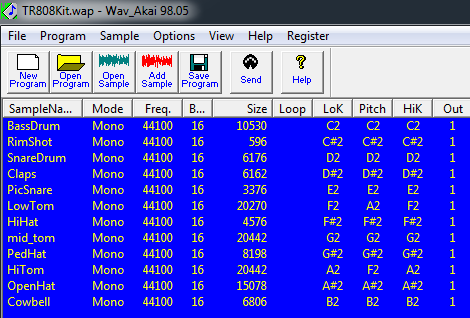
Even on 64-bit systems!
Akai S900 to S950 Repacker v0.1
Generates Akai S950 HD disk images (HFE and IMG) from Akai S900/S950 DD disk images which can be useful for creating physical diskettes using more widely available 1.44MB HD disks rather than 720K DD disks, or for use with floppy emulators which have trouble with density selection and only operate with HD images.
Akai S9 HFE & IMG Sample Extractor v0.1
Easiest way to get programs/samples from Akai S900/S950 floppy disk images. Extracts to both native Akai S9 format which can be used with Awave, or standard WAV which be used with any wave editor such as Audacity or Sound Forge.
This tool is fully automatic and non-technical, and its results can be repacked to disk image using the S9 to HFE & IMG tool directly below which makes for easy PC based editing for Akai S900/S950 samples.
Combine sets of Akai S900/S950 sample and/or program files into floppy disk images. Works with Awave authored S9 samples, or full disk contents produced by the S9 extractor tool (see above) which allows for a full roundtrip between sampler and PC. Now samples can be samples can be dumped, edited, and repacked to a diskette image without MIDI/serial at all! Also allows for WAV conversion for easy import without Awave or additional tools; WAVs can be auto-normalized and sample rate reduced during conversion.
Generated images can be loaded on any Akai sampler with backwards compatibility with the S900/S950.
Batch convert standard WAV files to S900/S950 disk images (IMG & HFE) with minimal user intervention. Supports multiple output sample rates, including 48 kHz for S950. Images can be used with Omniflop to create 3.5″ diskettes, or used directly with floppy emulators such as Lotharek, Gotek+HxC, and FlashFloppy.
Mostly superseded by Akai S9 to HFE & IMG now, as that can also handle WAVs.
Floppy Emulator Installation and Setup Guide (Gotek/HxC specific)
The correct and easiest way to install a Gotek with HxC firmware into an Akai S900 — with pictures, explicit instructions, and all the configuration, update, and disk image files needed to get started with an HxC-flashed Gotek.
Accessing our premium content requires a password. To receive the password, please Like us on Facebook and send a message to our page.
Note: Not all disks listed above are available. The library archives are currently incomplete, but will be updated if/when the missing disks are obtained.



